Pronto para conduzir seu trabalho de vendas de forma eficiente no LinkedIn?
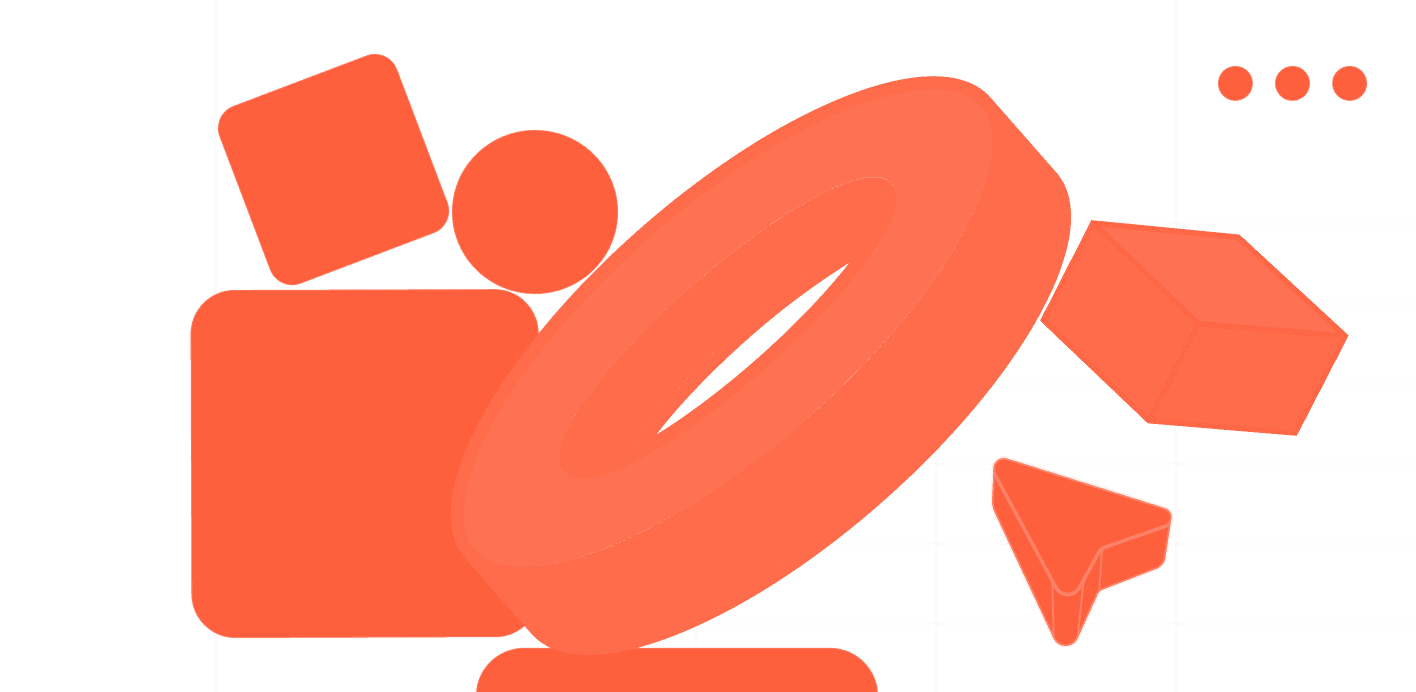



Method 1: Copy Promo Code on the top banner of the linkedcrm.ai official website.
Method 2: Product Hunt product page, get 90% off.

Click Home on the top right corner of the sidebar or Upgrade above the dialog box to enter the Billing page and select an appropriate Plan.
Click Get Started to enter the Strip payment page. Use the promotion code to pay on the left side of the page. Paste the Promo Code and you will see the discounted price. Finally, enter your credit card information to enjoy the discount.
For example, if you subscribe to the basic version for $6 and use a discount coupon for -$5, you only need to pay $1.

Hope you enjoy the offer 🤞😊
Method 1: Copy Promo Code on the top banner of the linkedcrm.ai official website.
Method 2: Product Hunt product page, get 90% off.

Click Home on the top right corner of the sidebar or Upgrade above the dialog box to enter the Billing page and select an appropriate Plan.
Click Get Started to enter the Strip payment page. Use the promotion code to pay on the left side of the page. Paste the Promo Code and you will see the discounted price. Finally, enter your credit card information to enjoy the discount.
For example, if you subscribe to the basic version for $6 and use a discount coupon for -$5, you only need to pay $1.

Hope you enjoy the offer 🤞😊
Method 1: Copy Promo Code on the top banner of the linkedcrm.ai official website.
Method 2: Product Hunt product page, get 90% off.

Click Home on the top right corner of the sidebar or Upgrade above the dialog box to enter the Billing page and select an appropriate Plan.
Click Get Started to enter the Strip payment page. Use the promotion code to pay on the left side of the page. Paste the Promo Code and you will see the discounted price. Finally, enter your credit card information to enjoy the discount.
For example, if you subscribe to the basic version for $6 and use a discount coupon for -$5, you only need to pay $1.

Hope you enjoy the offer 🤞😊
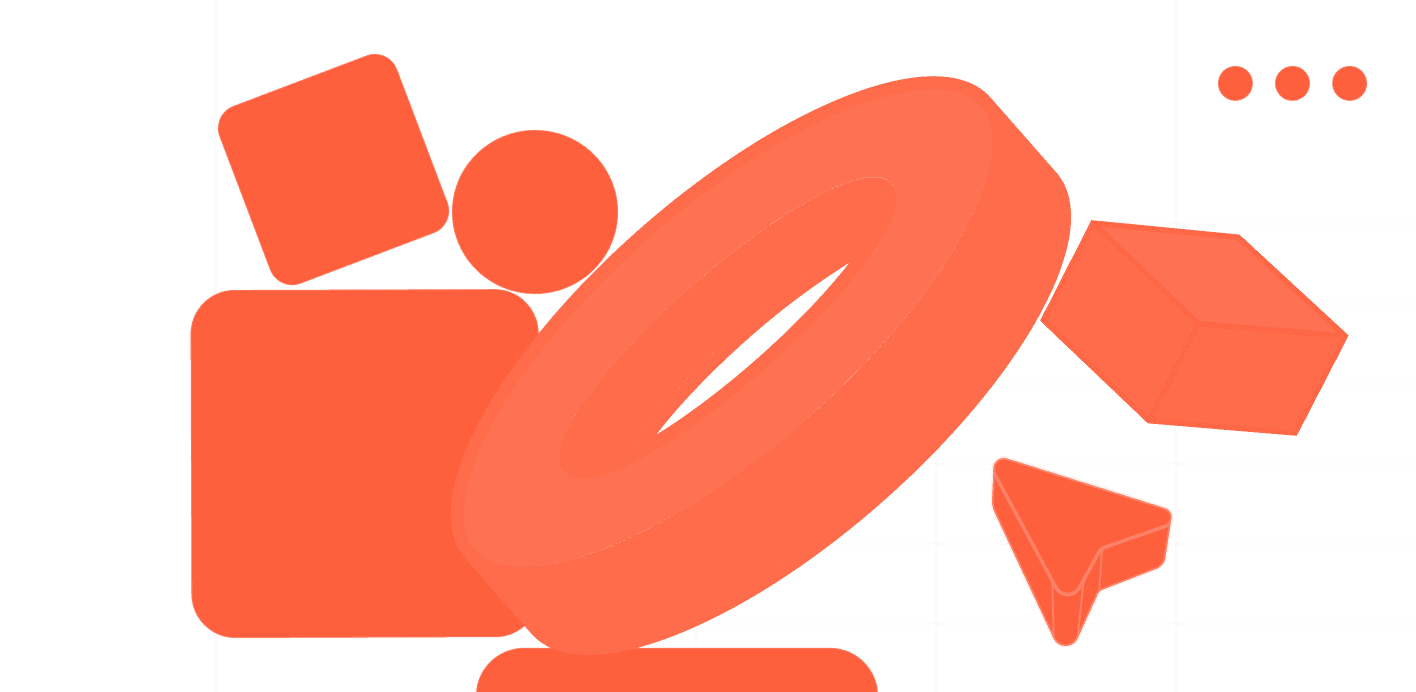

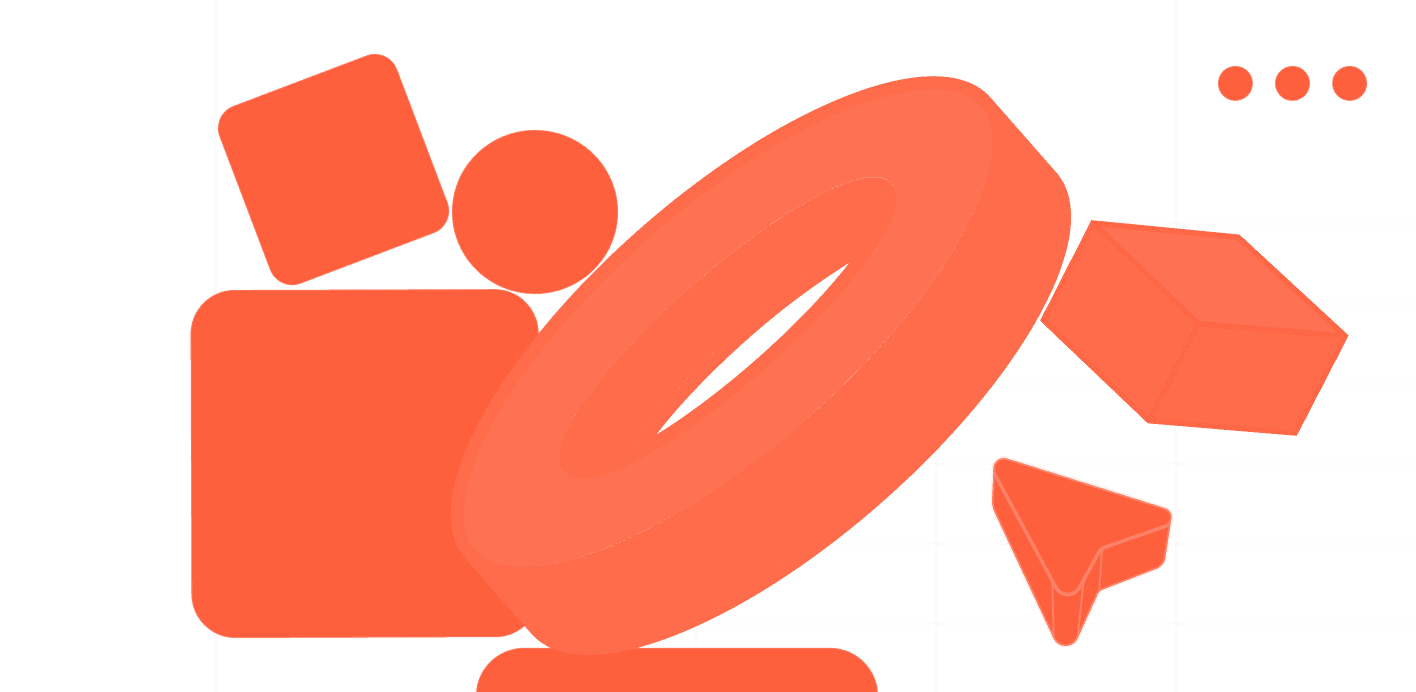
Aproveite a IA e a fusão do LinkedIn para potencializar seu trabalho de vendas. Liberte o potencial!
2024
LinkedCRM, Inc. Todos os direitos reservados.
Aproveite a IA e a fusão do LinkedIn para potencializar seu trabalho de vendas. Liberte o potencial!