Ready to conduct your sales work efficiently on LinkedIn?
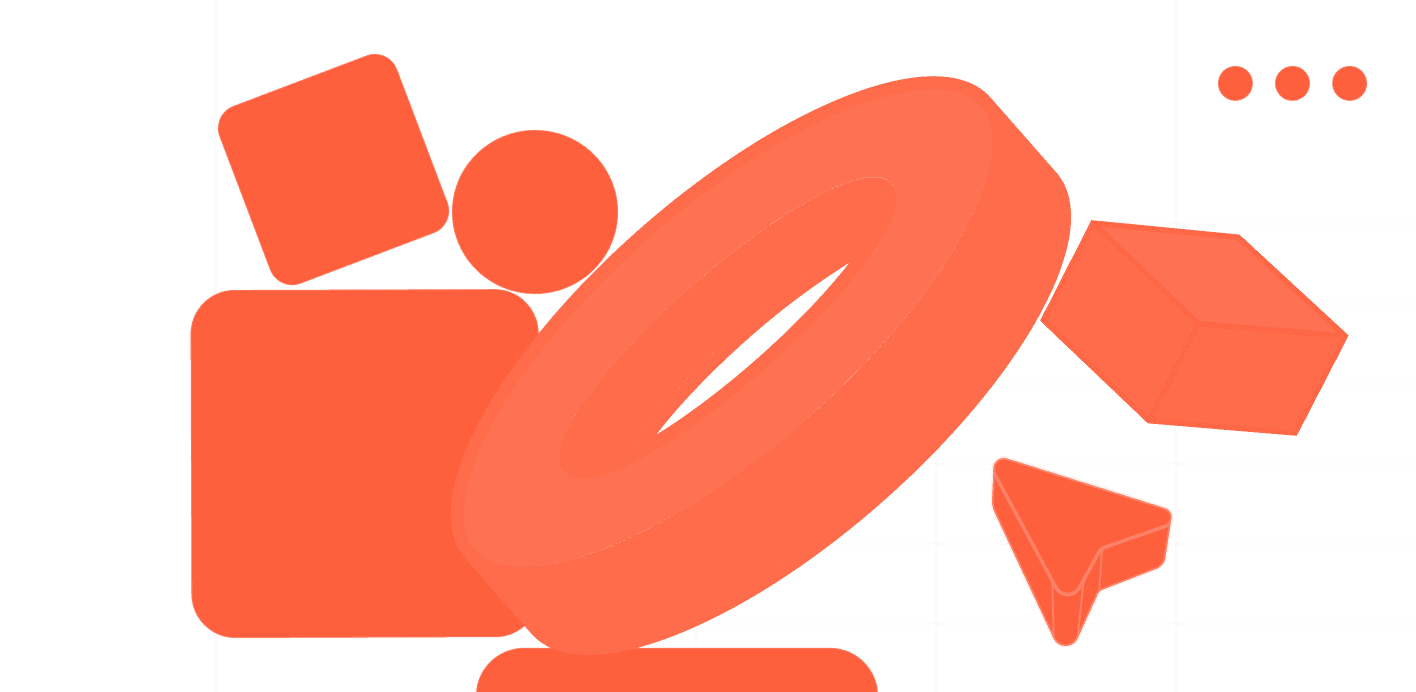



LinkedCRM AI has always been committed to providing advanced customer relationship management solutions. Today, we proudly announce the seamless integration with Google Sheets, making your real-time data management more efficient and intuitive.
Why Choose Google Sheets?
Google Sheets is a powerful online spreadsheet tool, favored by users worldwide for its real-time collaboration, automatic saving, and cross-platform access.
How to Achieve Seamless Integration?
Our integration process is simple and intuitive. Here are the steps to achieve seamless integration between LinkedCRM AI and Google Sheets:
Connect Accounts: Connect your Google account within LinkedCRM AI.
Select Data Synchronization: Choose the data you wish to synchronize with Google Sheets.
Access and Analyze: Access the synchronized data in Google Sheets and perform further analysis and reporting.
Feature Highlights
Automated Synchronization: Reduces manual operations and ensures the accuracy and timeliness of data.
Flexible Data Processing: Utilize Google Sheets' formula and chart functions for in-depth data exploration.
Security: Protect your data through Google's security measures.
The seamless integration of LinkedCRM AI with Google Sheets provides you with a powerful real-time data management tool. This not only improves the efficiency of data management but also enhances the collaboration and decision-making quality of your team. Experience this integrated feature now and make your data management work smarter and more efficient.
LinkedCRM AI has always been committed to providing advanced customer relationship management solutions. Today, we proudly announce the seamless integration with Google Sheets, making your real-time data management more efficient and intuitive.
Why Choose Google Sheets?
Google Sheets is a powerful online spreadsheet tool, favored by users worldwide for its real-time collaboration, automatic saving, and cross-platform access.
How to Achieve Seamless Integration?
Our integration process is simple and intuitive. Here are the steps to achieve seamless integration between LinkedCRM AI and Google Sheets:
Connect Accounts: Connect your Google account within LinkedCRM AI.
Select Data Synchronization: Choose the data you wish to synchronize with Google Sheets.
Access and Analyze: Access the synchronized data in Google Sheets and perform further analysis and reporting.
Feature Highlights
Automated Synchronization: Reduces manual operations and ensures the accuracy and timeliness of data.
Flexible Data Processing: Utilize Google Sheets' formula and chart functions for in-depth data exploration.
Security: Protect your data through Google's security measures.
The seamless integration of LinkedCRM AI with Google Sheets provides you with a powerful real-time data management tool. This not only improves the efficiency of data management but also enhances the collaboration and decision-making quality of your team. Experience this integrated feature now and make your data management work smarter and more efficient.
LinkedCRM AI has always been committed to providing advanced customer relationship management solutions. Today, we proudly announce the seamless integration with Google Sheets, making your real-time data management more efficient and intuitive.
Why Choose Google Sheets?
Google Sheets is a powerful online spreadsheet tool, favored by users worldwide for its real-time collaboration, automatic saving, and cross-platform access.
How to Achieve Seamless Integration?
Our integration process is simple and intuitive. Here are the steps to achieve seamless integration between LinkedCRM AI and Google Sheets:
Connect Accounts: Connect your Google account within LinkedCRM AI.
Select Data Synchronization: Choose the data you wish to synchronize with Google Sheets.
Access and Analyze: Access the synchronized data in Google Sheets and perform further analysis and reporting.
Feature Highlights
Automated Synchronization: Reduces manual operations and ensures the accuracy and timeliness of data.
Flexible Data Processing: Utilize Google Sheets' formula and chart functions for in-depth data exploration.
Security: Protect your data through Google's security measures.
The seamless integration of LinkedCRM AI with Google Sheets provides you with a powerful real-time data management tool. This not only improves the efficiency of data management but also enhances the collaboration and decision-making quality of your team. Experience this integrated feature now and make your data management work smarter and more efficient.
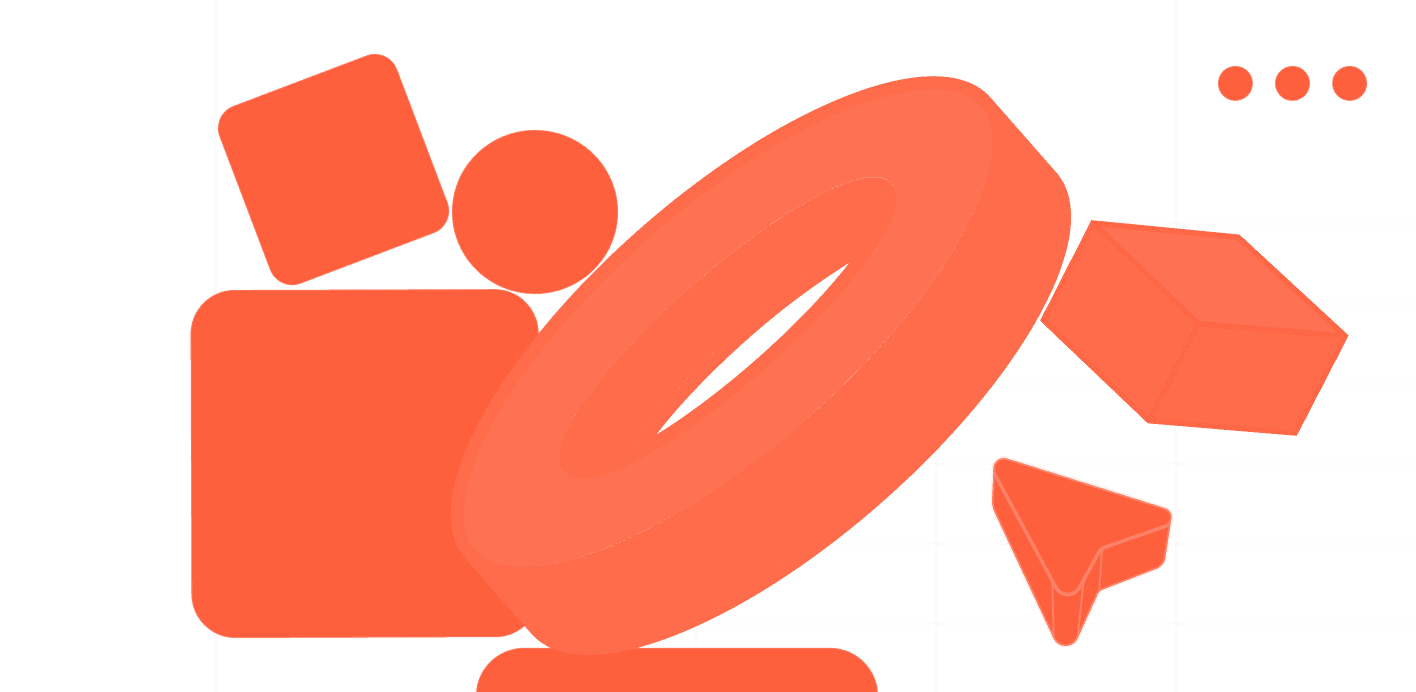

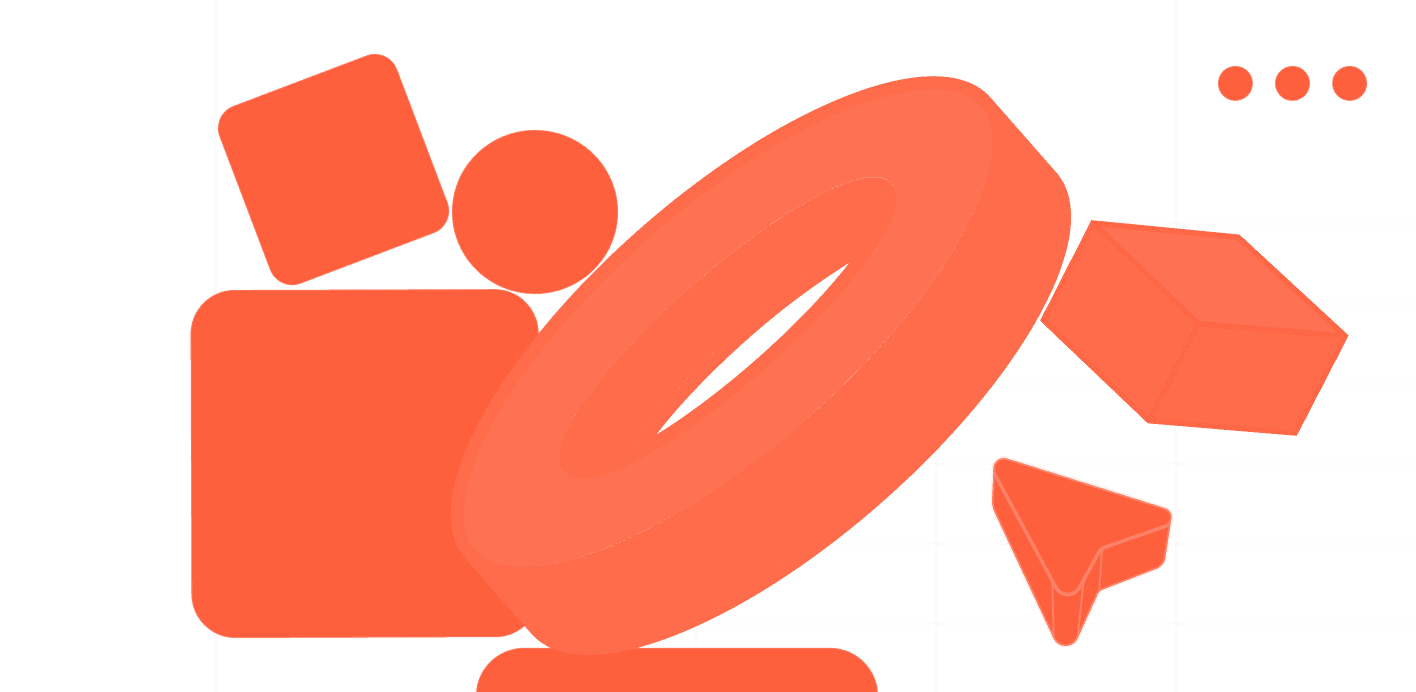
Harness AI and LinkedIn Fusion to Supercharge Your sales work. Unleash Potential!
2024
WILLING TECH PTE. LTD. All rights reserved.
Harness AI and LinkedIn Fusion to Supercharge Your sales work. Unleash Potential!